WordPress is one of the most popular content management systems in use on the internet. The platform allows users to easily create and manage websites and blogs, giving them full control over what goes into those sites. While WordPress provides all this functionality out of the box, it does not offer any security features by default. You can add security measures to your site by following these best practices:
Update your WordPress version
If you haven’t updated your WordPress version, now is a really good time to get it done. Maintaining the most current version of WordPress is an important part of keeping your site secure.
According to WordPress, “WordPress core software updates are scheduled for every 2-4 weeks.” You can check for updates by going to Dashboard → Updates in the left navigation bar.
If and when there is an update available, the update notification will display with a link that will allow you to see what’s changed in this latest version before you decide whether or not you want to download it.
To update WordPress on wordpress.com, simply click on “Update Now.” If this isn’t an option for whatever reason (such as if there aren’t any new updates), then make sure that Automatic Updates are enabled under Settings → General on your blog’s Dashboard
Use strong passwords
You’ve heard it before, and you’ll hear it again: use strong passwords.
Passwords should be at least 10 characters long and can contain any combination of letters, numbers, symbols, and special characters. Avoid using dictionary words or common phrases that are easy to guess and mix things up a bit by adding uppercase letters or numbers. Don’t choose accounts with easily guessable names like your real name or favorite sports team—these are prime targets for hackers! A good rule of thumb is to use different passwords for every account you have online; if one site gets hacked (or if someone manages to steal your login credentials), the damage will be limited since they don’t have access to all your accounts on other websites.
Keep WordPress and its plugins up to date
- Update your WordPress version
- Update all plugins
- How to update WordPress and plugins
You should keep your WordPress installation up to date for security reasons. When a new version is released, it includes fixes for bugs reported in previous versions. Additionally, updates help you take advantage of new features that make managing your site easier.
Most sites use the auto-update feature, which automatically sends new WordPress updates when they’re available (you can find this setting under Settings > General). If you’re using an older plugin or theme, though—or if you want to manually install an update—here’s how:* Open the Plugins menu.* Search for “WordPress Updates.” This will show you what plugins need updating and let you do so with just one click.* Search again and choose “All” next time; this will give more detail about each update
Limit the amount of users and permissions you give to your site
Limiting the amount of users and permissions you give to your site will help keep it secure. You can do this by limiting who has access to your website, or by using plugins that restrict access.
Limit the number of users on your site:
- You should only have a few people with administrative access. For example, if you need a webmaster for your site, then make sure they have limited privileges (e.g., no editing or deleting content).
- Another way is to give different users different levels of administrative rights so they can work on specific parts of the site while still being able to report issues when they arise.
Limit access to sensitive data
I’m sure you’re familiar with the old adage, “With great power comes great responsibility.” The same is true in WordPress. Your site’s admin access levels are among its most powerful features. Unfortunately, they can also be misused to cause harm if not handled carefully.
You should limit access to sensitive data by using a firewall and monitoring access regularly. Don’t use the default database user name ‘root’ or password ‘root’. Instead, create a new user account and assign it only the permissions needed for that user’s tasks (such as adding content). And don’t use localhost as the hostname of your database server—use an external IP address instead!
Use a firewall, block bad traffic and monitor access to your site regularly.
It’s often said that there are two types of people in the world: those who have had their WordPress website hacked and those who will. It’s no secret that WordPress sites are targeted by hackers, so it’s important to take steps to prevent attacks and mitigate damage when they do occur.
In addition to a good security plugin, there are several other ways you can keep your site secure. Some are obvious (such as using strong passwords), while others may not be so obvious (like using a firewall). It’s also important to monitor access regularly—if something seems off about either the number or type of requests being made on your site, it could be an indication that someone is trying (or has succeeded) in breaching its defenses.
This is the best way to keep your WordPress website secure. You should never underestimate the value of developing a good security strategy and implementing it on your WordPress website. You can do this in many ways, but one thing that’s really important is keeping your WordPress installation up-to-date. This will help you avoid vulnerabilities and malware infections in both themes and plugins because they will be patched automatically by WordPress itself whenever there’s an update available.
Take-Aways
WordPress is constantly being improved upon, so it’s very important to make sure that you’re on the latest version possible so that everything keeps running smoothly!
Don’t forget, if you have any questions or comments about these tips then feel free to reach out by contacting AtmoVantage today!

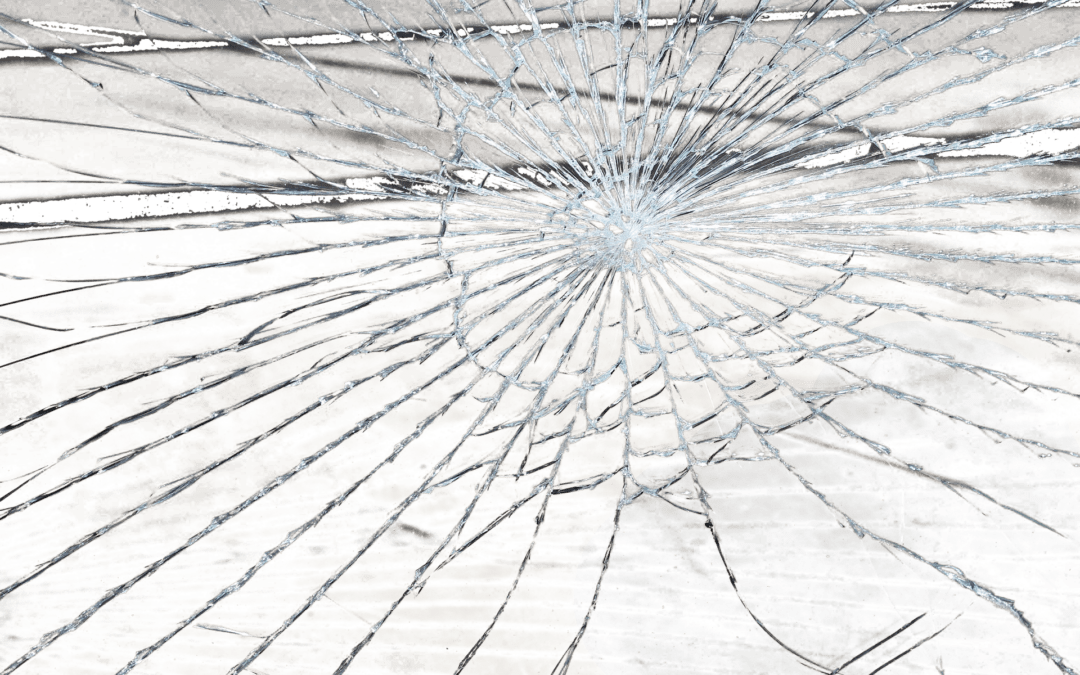
Recent Comments